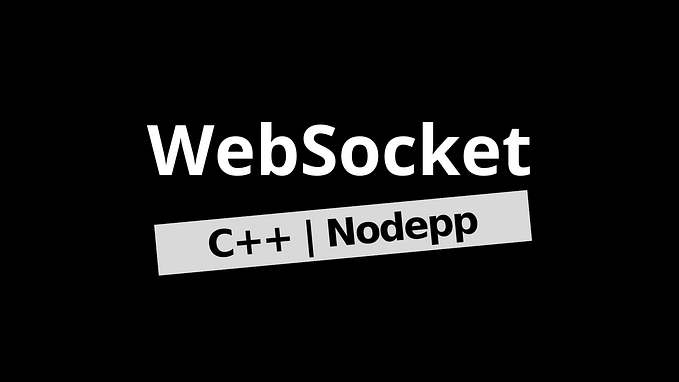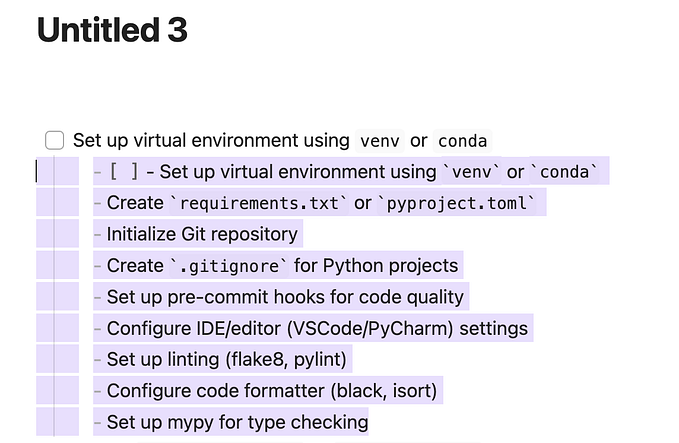How to set up my computer after a fresh install of Ubuntu
Once the OS is installed brand new, Please go through the following steps. I just write this for myself.

01. Install Browsers and Sync Data
Firefox, Chrome, Chromium and Sync them. (Make Chrome default)
02. Install Software
I am a developer + tutor. So I need the following things.
Development Software
- Terminator (My favorite Terminal)
- Postman
- VS code (for Angular and Node js)
- Sublime
- Atom (for Ruby on Rails)
Communication
- Skype
- Teams
- Telegram
Recording and Editing
- vokoscreenNG (Screen Recording)
- Audacity (Audio Editing)
- shotcut (Video Editing)
03. Install GIT
sudo apt-get updatesudo apt-get install git
04. Install CURL
sudo apt install curl05. Adding OH MY ZSH to terminal
sudo apt install zshAdd OH MY ZSH
sh -c "$(curl -fsSL https://raw.githubusercontent.com/ohmyzsh/ohmyzsh/master/tools/install.sh)"I use the theme agnoster
Go to
vi ~/.zshrcThis theme needs special fonts, and that is Power-line
sudo apt-get install fonts-powerlineThen it should display like

06. Setup your SSH
I have many git accounts to manage. So I need multiple SSH keys to work with.
to use multiple SSH keys
ssh-keygen -t rsa -C "user1" -f "user1"Add the SSH accounts in the config
#user1 account
Host bitbucket.org-user1
HostName bitbucket.org
User git
IdentityFile ~/.ssh/user1
IdentitiesOnly yes
#user2 account
Host bitbucket.org-user2
HostName bitbucket.org
User git
IdentityFile ~/.ssh/user2
IdentitiesOnly yesAdd the SSH key to the keychain
ssh-add -K ~/.ssh/user1.rsaAdd the public keys to the GitHub, Git-lab, Bit-bucket accounts
When you use the ssh accounts
git@bitbucket.org-username:project/project.gitbitbucket.org-admat_bandara <-- Remember this please :/
07. Setup the Development Environment for angular
curl -sL https://deb.nodesource.com/setup_12.x | sudo -E bash -
sudo apt-get install -y nodejssudo npm install npm@latest -gsudo npm install -g @angular/cli
08. Install tweak-tools
I have the separate monitor at home and I normally use that as my primary workstation. So it is decent to close the lid of the laptop and connect the display via HDMI with the monitor. Tweak-tools help me do that

09. Install Docker and Docker-Compose
10. Install Mongo
Cheers !!!!